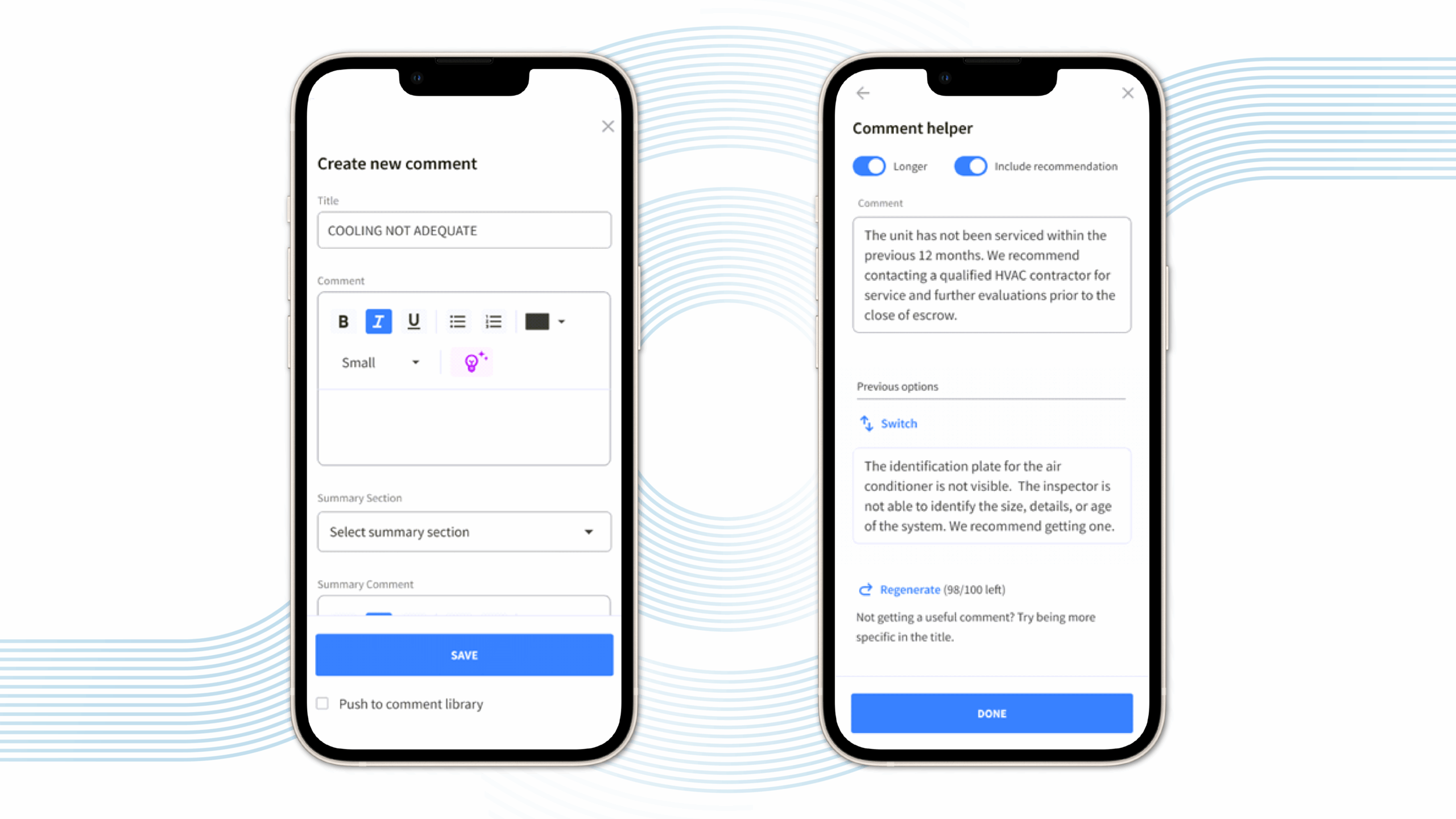Top features to look for in the best home inspection software
Choosing the best home inspection software can transform your workflow—speeding up reports, improving client satisfaction, and scaling your business. At Inspection Support Network (ISN), we know inspectors need tools that go beyond a digital checklist. Here’s what to look for.
Table of Contents
- Customizable, professional inspection reports
- Mobile-friendly and offline capabilities
- Inspection checklists and templates
- Scheduling, client communication, and automation
- Integrations and business insights
- Data security and reliability
- Pricing, scalability, and support
- Extra features that add value
The right home inspection software powers everything from the first booking to the final report – saving time, improving communication, and helping your business grow.
At Inspection Support Network (ISN), we know inspectors need more than a digital checklist. The best home inspection software helps you stay efficient, professional, and ready for what’s next.
1. Customizable, professional inspection reports
Your report is your product – and it’s how clients and agents remember you. Clear visuals, professional formatting, and consistent narratives build confidence long after you’ve left the property.
Choose home inspection software that lets you tailor reports to your brand, add visuals where they matter most, and use AI tools like ISN’s AI-powered Comment Helper and the AI Image Defect Detector to create polished, professional reports faster.
Look for software that offers:
- Branded, customizable templates
- Organized layouts with photo and video editing and integration
- Built-in comment libraries with narrative comment support
- Summary sections that highlight key findings
2. Mobile-friendly and offline capabilities
Inspections don’t always happen where there’s reliable service. Mobile-friendly software with offline capabilities keeps your work moving – online or off – so you never lose data or momentum.
With ISN’s mobile app, inspectors can capture photos, annotate findings, collect signatures, and sync everything automatically once back online. It’s built to simplify fieldwork and keep your day on track.
Make sure your software includes:
- Native iOS and Android apps
- Offline data collection with automatic syncing
- On-site photo capture and annotation tools
3. Inspection checklists and templates
A solid inspection process depends on consistency. Custom checklists and templates ensure you cover every detail without wasting time rewriting the same notes, and they’re a key part of delivering fast, accurate home inspection reports.
The ISN Report Writer includes ready-to-use templates for roofing, HVAC, and plumbing systems, plus customizable layouts and narrative libraries that help maintain consistency and speed across every report.
These are definite must-haves:
- Preloaded checklists for key systems
- Custom templates for your inspection style
- Narrative libraries to streamline reporting
4. Scheduling, client communication, and automation
When your schedule is packed, automation keeps things running smoothly. The best home inspection software doesn’t just manage your calendar; it streamlines your entire workflow from booking to follow-up, so you focus on the inspection itself.
Online booking is now a core part of a modern inspection workflow. Letting clients schedule inspections directly through your website adds convenience, builds trust, and helps fill your calendar faster. Combined with automated reminders, digital agreements, and secure client portals, it delivers a smooth, professional experience for everyone.
ISN’s Smart Scheduling is designed to reduce manual coordination by automatically matching jobs with inspector availability, sending reminders, and even recommending preferred inspectors based on past performance.
Powerful scheduling features should provide:
- Online booking and calendar syncing
- Automated reminders and notifications
- Digital agreements with e-signatures
- Client portals for secure report access
5. Integrations and business insights
You shouldn’t have to bounce between platforms to manage your business. Choose software that connects with accounting, CRMs, and marketing tools to keep data in sync and eliminate extra steps.
When you want to grow your inspection business, analytics help you see what’s working, which agents send the most jobs, where your revenue grows fastest, and how your business performs month to month.
Integration highlights to look for:
- QuickBooks, Xero, CRM connections, and Zapier
- Payment and marketing automation
- Mapping and routing tools
- Performance dashboards and trend reports
6. Data security and reliability
Every inspection report includes sensitive client information – from property details to personal data – and protecting it is part of running a professional, trustworthy business. The right software encrypts, backs up, and safeguards your data automatically.
ISN prioritizes security at every level, with encrypted cloud storage, automatic backups, and secure offline syncing to keep data protected without interrupting workflow. For added security in the field, ISN’s mobile app supports biometric login for quick, secure access to reports and client information.
Security essentials you can’t afford to ignore:
- Encrypted storage and transfer
- Automatic cloud backups
- Offline reliability
- Privacy-compliant data handling
7. Pricing, scalability, and support
Whether you’re scaling from solo operations or managing a growing team, the right provider acts like a partner – offering responsive support, onboarding help, flexible and transparent pricing, and clear training resources.
Evaluate providers on:
- Transparent pricing options
- Scalable plans for multiple inspectors
- Live chat, phone, and email support
- Robust onboarding and tutorials
8. Extra features that add value
Sometimes the difference between good software and great software comes down to details that simplify your day. AI-assisted writing tools, enhanced media management options, and agent-relationship features can help inspectors stand out.
ISN’s AI Image Defect Detector turns inspection photos into actionable insights by automatically identifying visible issues, like cracks or moisture damage, and generating ready-to-use comments. It’s fully integrated into the report writer and built to save time without sacrificing accuracy.
The Inspection Report Media Library makes it easy to organize and drop photos or videos directly into your home inspection reports, meaning less time formatting and more time inspecting.
And after the job, post-inspection surveys and Net Promoter Score tracking help you collect feedback and keep improving.
Features that give you an edge:
- AI-powered comment and image tools
- 360° and video media integration
- Agent relationship management
- Feedback and review collection
Final thoughts
The best home inspection software doesn’t just manage reports—it helps you manage your business. When your tools are built for efficiency, accuracy, and growth, every inspection becomes an opportunity to strengthen your reputation and drive business forward.
Every inspection counts. See how ISN’s automation and reporting tools can help you do more in less time – start your free trial today.
FAQs
What is the most important feature in the best home inspection software?
Professional, customizable reporting is critical—it’s what clients and agents evaluate first. Look for branded templates, clear summaries, and robust media support.
Do I need offline capability?
Yes. Inspections often happen where networks are unreliable. Offline capture with auto-sync prevents data loss and speeds up your workflow.
How do integrations help?
Integrations reduce double entry and unlock automation—from accounting and payments to CRM and routing—saving hours every week.