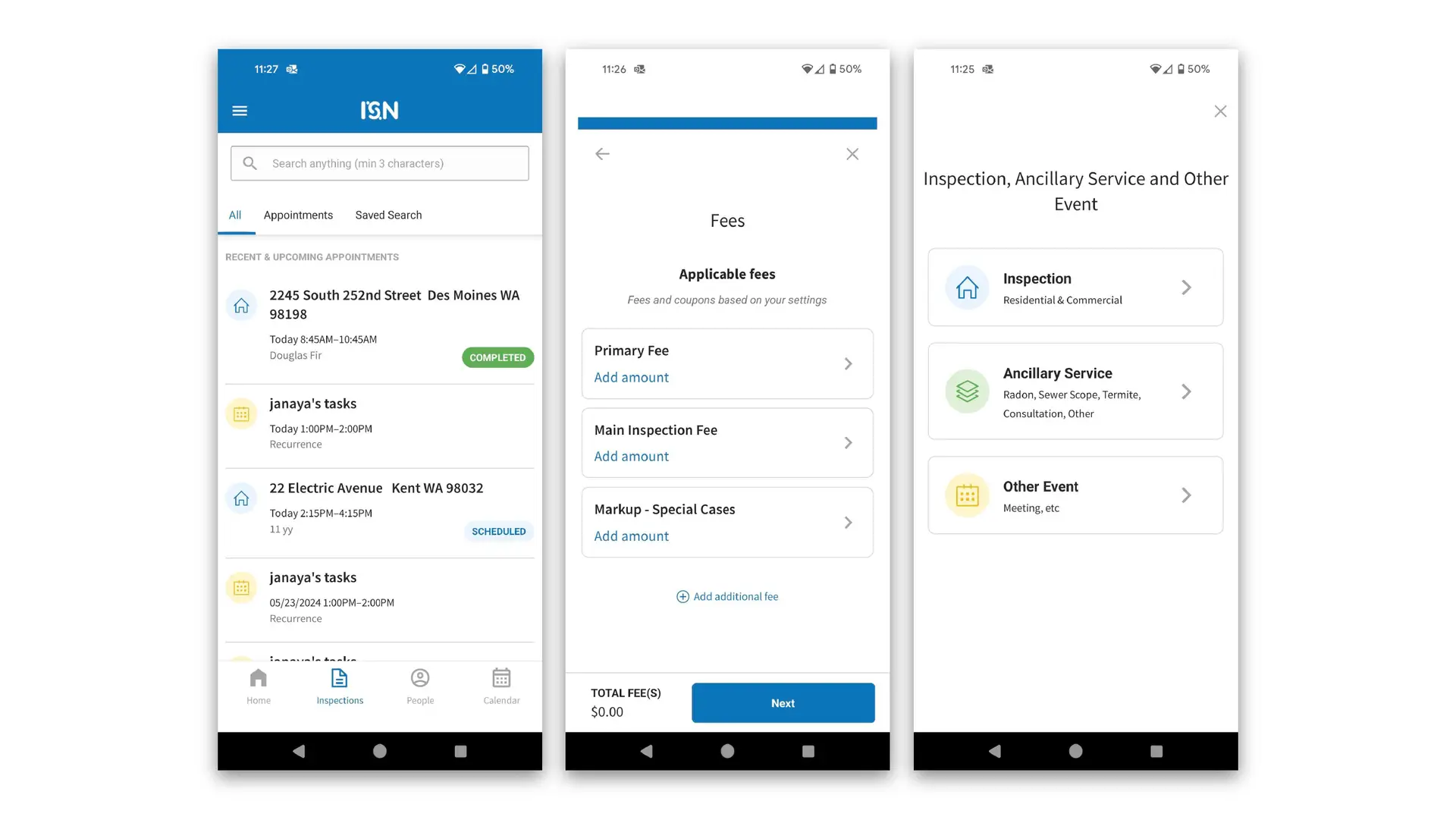Did you know? There’s a ton of actions the ISN mobile app can carry out in offline mode? It’s true, and we recently highlighted six ways inspectors can use our native app during times of no internet connectivity.
But that’s not all — we have five more essential things you can do in ISN because we recognize that inspectors can’t be slowed down just because there’s no internet.
Five more actions the ISN app can do in ‘offline mode’
- Ability to Create and Edit Ancillary Services while offline
- Users can initiate new inspections and edit existing ones.
- All relevant inspection details (date, time, location, client information, and inspection parameters) can be created or modified.
- Ability to Enter Fees While Offline
- Users can input and adjust fees for any inspection within the app.
- The fee information is stored locally on the device and subjected to validation rules to ensure data integrity (e.g., format, permissible values).
- Once connectivity is restored, the updated fee information is automatically synchronized with the server.
- Ability to Search Inspections While Offline
- Users can search through their inspections using specific criteria (e.g., date, client name, address).
- The search functionality utilizes the most recent data synced to the device before going offline.
- Search results display relevant inspection details, allowing users to view and edit as necessary while offline.
- Ability to Create and Edit Inspections While Offline
- Users have the option to cancel inspections directly from the app.
- Canceled inspections are marked accordingly in the app and stored locally pending synchronization.
- Upon regaining internet access, the cancellation is synchronized with the server, and any associated calendar entries are updated or removed as necessary.
- Ability to Access My Company While Offline
- Users that have access to this feature will be able to see all of the My Company Data while offline.
When inspecting a house, there’s no telling when you’ll find yourself without an internet connection. When that happens, you can’t afford to be slowed down to complete the job. Fortunately, the ISN native app can remain your reliable, go-to solution at all times.
Download (or update) the ISN mobile app today from the App Store or Google Play and never be out of touch during appointments or on the go.