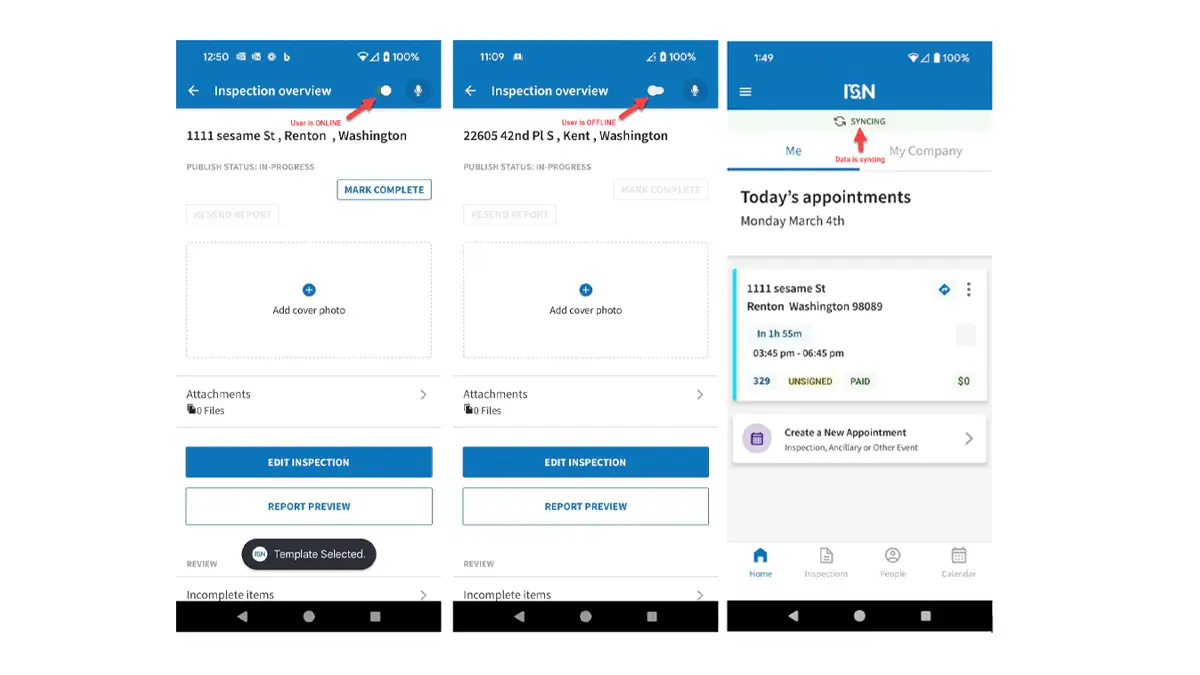Internet connectivity isn’t a sure thing when you’re in the field. You’re on the roof, in the crawl space, in the attic, garage — everywhere — and in all kinds of weather. You need to have reliable tools to continue your work, no matter where your inspections take you. ISN’s native app enables you to do just that even when you don’t have a connection.
Everything ISN’s Mobile App Can Do In ‘Offline’ Mode
1. Ability to Create and Edit Inspections While Offline
- Users can initiate new inspections and edit existing ones without an internet connection.
- All relevant inspection details (date, time, location, client information, and inspection parameters) can be created or modified.
- Inspections that are created offline are shown on your calendar in a dark grey color until the sync is complete.
- New Inspections created will not sync with the web until a connection is re-established.
2. Ability to Write a Report While Offline
- Users can initiate and edit inspection reports without an internet connection.
- All report inputs (text, checkmarks, photos) are fully supported in offline mode.
- Edited reports are saved locally on the device until internet connectivity is restored.
3. Ability to Toggle the Report Writer to Offline, Even When Online
• Users can manually switch the report writer to offline mode, regardless of internet connectivity status.
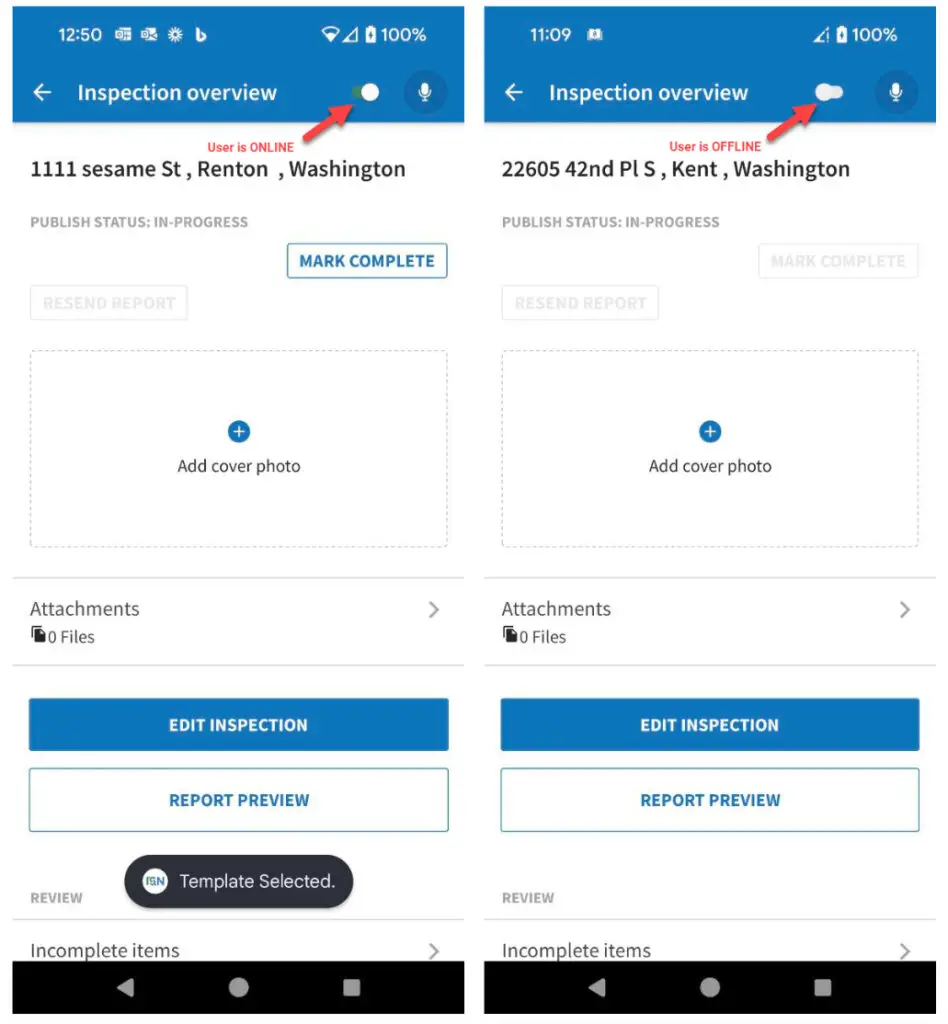
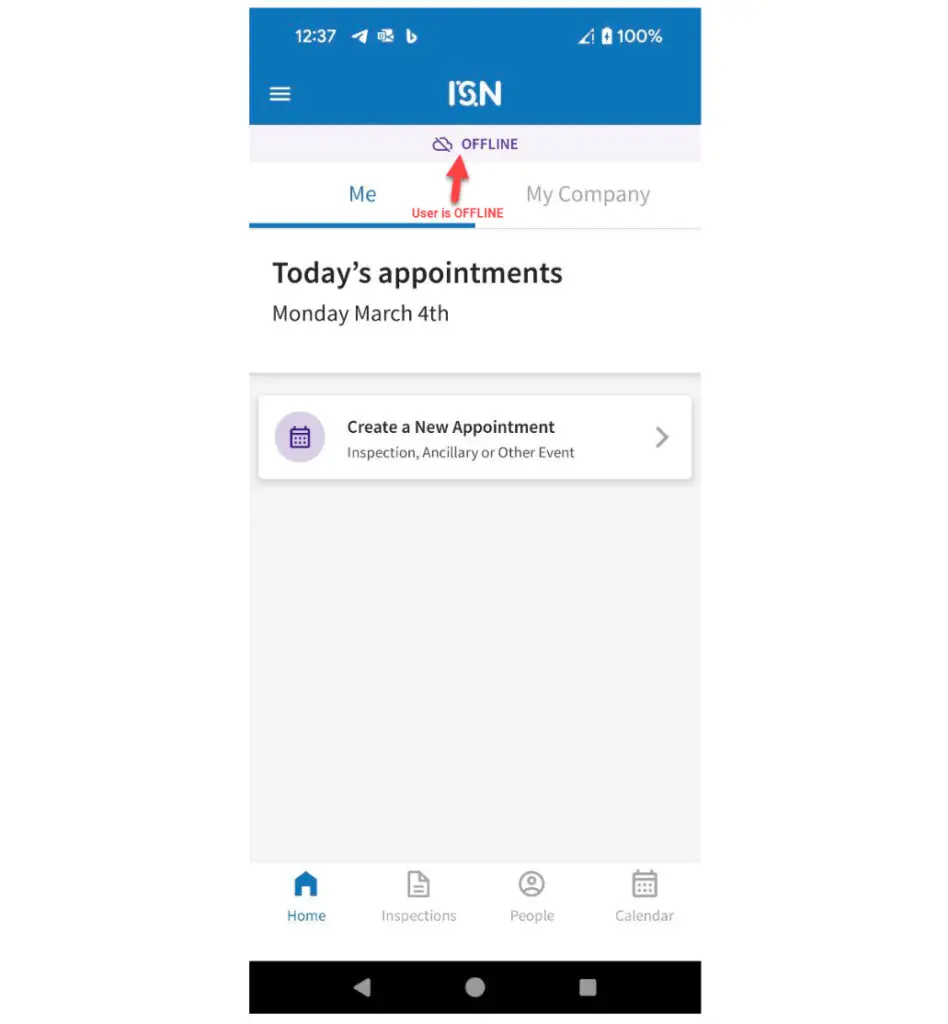
• Toggling to offline mode is reflected immediately in the app’s functionality, with a clear user interface indication.
4. Ability to View Your Calendar While Offline
- Users can access and view their inspection calendar without needing an internet connection.
- The most recent sync provides the current calendar data available in offline mode.
5. Automatic Syncing of Data When Connectivity is Renewed
- The app automatically detects when an internet connection is available and initiates synchronization of all locally stored changes (reports, calendar updates, new inspections) with the server.
• Users receive a notification upon successful synchronization or if any conflicts/errors arise.
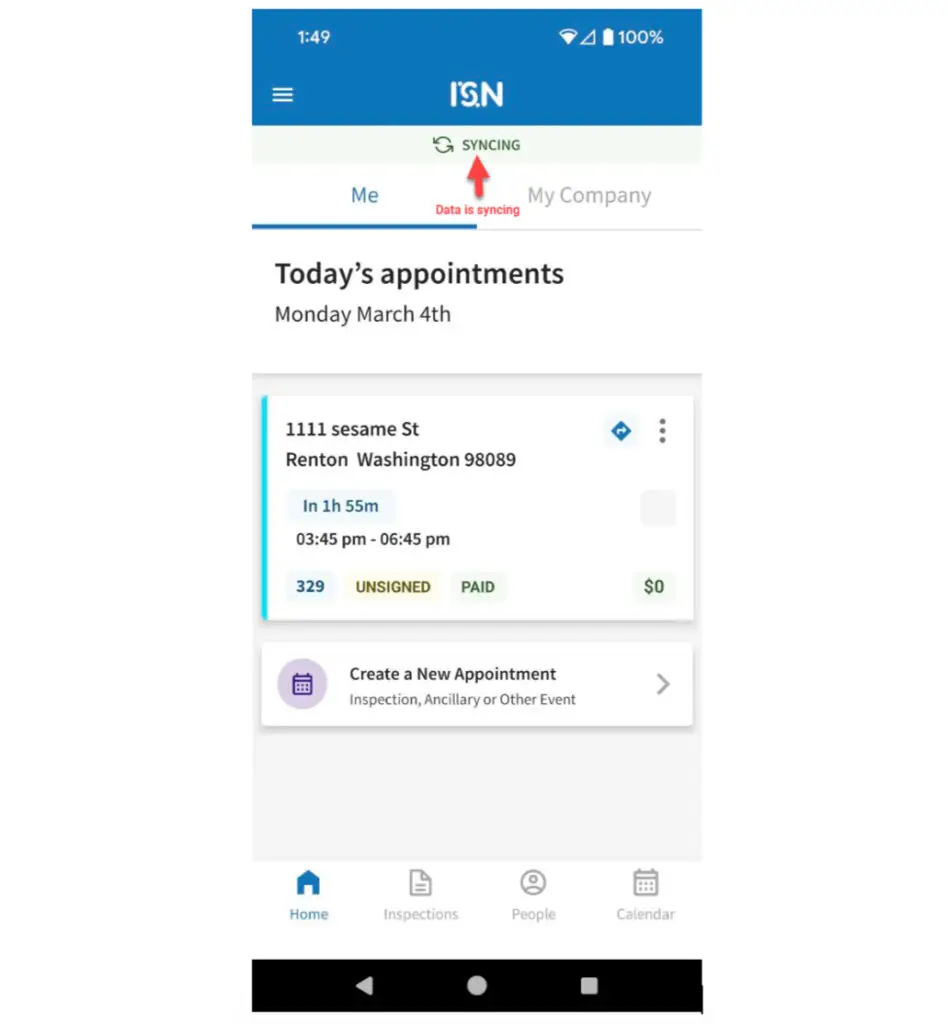
6. Biometric Login
- Users can set up biometric login (fingerprint, facial recognition) for accessing the app.
- Biometric authentication allows the user to bypass the log in screen which allows them to log in to the app while offline.
- Security protocols ensure that biometric data is securely stored and used only for authentication purposes.
Take the ISN App With You, Even When You’re Offline
Every day is a new day and appointments can take you all over. When clients expect you to finish inspections on time, you can’t afford to have inadequate tech in your tool belt.
That’s where the ISN app has you covered – it’s like having ISN in your back pocket and you won’t have to worry that your work will be lost, even if you don’t have an internet connection.