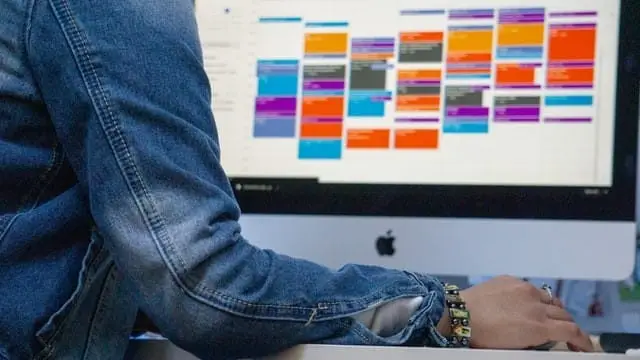Lots of clients keep home inspection services busy, from construction firms to new homebuyers and everyone in between. Whether you’re a single, independent contractor or a firm with several inspectors on staff, you know that doing the actual inspections is only one part of the big picture. Bookkeeping, client relations, and marketing take up a considerable chunk of time and resources — not to mention scheduling and time management.
In this digital age, time management and business processes have moved from pen and paper tasks to web-based platforms — speeding up day-to-day operations. Smartphones and other mobile devices save time by reducing the need to attend to desk phones and paper planners for scheduling appointments and follow-ups. The ability to schedule a home inspection online puts the power in the customer’s hands while also freeing up the time for business staff and inspectors to do their work without having to stop what they’re doing to take a call.
How home inspection online scheduling software helps your clients
Home inspection online scheduling software is a fantastic tool for making a home inspection business run more smoothly. The ability to schedule online doesn’t just make the work easier for the inspector and their company; it also eases the burden for potential customers and existing clients. There are numerous advantages for those who want to set up their home inspection.
Information delivery
When you use online home inspection scheduling software as the first line of communication with clients, this gives you the ability to present any important information right there, on the opening page or screen. Also, you can provide detailed information along each step of the online scheduling process.
Letting clients know specific inspectors’ qualifications, experience, and certifications is helpful. You can let them know what areas you service, what days of the week inspectors operate, and an array of other valuable information that empowers visitors to your site to make decisions about scheduling their inspection.
Instructional communication
Online scheduling software allows you to give clients instructions ahead of any face-to-face interaction. If you want to make clients aware of how they should prepare for an inspection, good software allows you to put that information right where clients can see it.
The software is also a great way to let clients know what information they need to gather for the inspector before examining the property while giving them the time to get that information together.
Easy scheduling
The more options you offer a client to set up their inspection, the more likely they will employ your services and not look elsewhere. Good online scheduling software has calendars and tables that clearly show clients what days inspectors are available. If you want to take it a step further, you can set up calendars for each inspector, enabling users to find an inspector who fits their timetable the best.
Open discussions
Good home inspection scheduling software empowers clients to communicate their needs. Programs can do this with preset preference options, like “new home inspection,” “new construction inspection,” or “X-ray inspection,” — as a few examples. The client just checks the boxes for what options they need, and you get that information right in your work order.
Apart from presets, you’ll be able to add free-form response questions, such as “do you have any pre-existing concerns about your property?” or “do you have any special instructions for the home inspector?” Getting additional information like this from the client gives inspectors a good head start before going out on the job.
Time management
More than anything, online scheduling software allows you to more effectively manage time — yours and your business’s. You can block off hours or days for other business-related tasks or holidays right from the calendar, reducing the chance that someone accidentally sets up an inspection for a time when an inspector might not be available.
Controlling the flow of time through a spreadsheet or employee time tracking app not only empowers you as a business leader, but it also helps clients. When clients can schedule around your other appointments, it’s easier to meet their expectations every time.
What to look for in home inspection scheduling software
Now that we know that home inspection scheduling software can help you and your business in so many ways, you should also know what capabilities your software should have. If you sign up for the first program you come across without knowing what to look for, you might end up purchasing a program that doesn’t meet all your needs — along with a lot of unhelpful extras that you’ll probably never use.
Do some research before selecting the software. An online search will help determine its features and how current users feel about the software. To ensure you’re subscribing to a program that gives you the basics every home inspector should expect, look for the following:
Ease of use
Though most home inspectors are pretty familiar with computers and mobile devices these days, it’s not likely that many are tech wizards. When you set up your software, adjust your preferences, and start working, you want an interface that’s easy to navigate. Most of the work should happen in the background, out of sight, and you should only need to input the information and let the computers do the actual work.
Branding capability
When someone goes to your webpage or into your app to schedule an inspection, you want your company name and logo to be right there — easy to see and identify. You want them to know they’re dealing with your firm, not the company that provides your software. Before purchasing scheduling software, make sure that you’ll be able to put your brand and your name on every page the user goes to. This is a standard feature for many online customer-facing programs.
Multi-platform support
Gone are the days of programs that only work on Windows or Mac, but not both. However, some remnants of single-platform applications out there still haven’t entirely caught up.
When you’re looking for any home inspection software, make sure that it can operate across the major operating systems so you aren’t left only being able to schedule inspections for clients who use one type of computer. Single-platform usability leaves an entire segment of your potential customer base unable to set up an inspection easily.
When looking up a prospective program for your business, their home page should expressly state which operating systems the software works on. Good online scheduling software will work seamlessly on Mac, Windows, and Chromebook (Google) so that you’ll be ready for anyone who needs their homes examined by a professional.
Mobile capable
These days, it’s not enough that programs work across computer platforms. With smartphones and mobile devices being used so extensively, you will want software that users can plug into from their phone or device. The ability to schedule should be accessible by Android and iOS (Apple) devices.
Ideally, the software would work as the backend of a web page so that homebuyers don’t have to download an app and go through all the setup to schedule a one-time inspection. However, for repeat clients — like construction companies that will have continued need of your services — you’ll want them to be able to download an app for easy access for scheduling.
Other common features of home inspection software that can help your business
Most online home inspection scheduling software, like ISN, offers several features to bring more ease to you and your clients. Many modern apps have automation capabilities so that the software takes care of the more common tasks, freeing up more of your time.
Automated services
One common feature of good scheduling software enables you to set up automatic processes, like 24-hour appointment reminders, auto-send reports at completion, and notifications to your business when someone schedules an inspection. Depending on which one you go with, there are many other automated processes your software may have.
Communication capabilities
Good scheduling software enables you to set up automated communication systems. With just a little front-end setup, you can configure the software to auto-send targeted emails and text messages to clients, third-party vendors, and prospective customers.
Business reporting
A popular feature in many modern software suites is the ability to keep tabs on such things as orders in, completed orders, money in, and money out to generate reports that make the collected information easy to read.
Third-party integration capabilities
Being able to plug your home inspection scheduling software into other programs really ups your business game. For example, integrating with QuickBooks adds accounting capability to the software, so you don’t need to switch between programs for scheduling and ledger activity.
The bottom line is: If you still rely on pens, paper, and filing cabinets to track and schedule your home inspection operation, it’s time to stop and consider what a sound software system can do for you.
The benefits of good inspection software are plentiful when it comes to bringing ease and peace of mind to your work day. With the ability to make almost every element of your day-to-day easier, you’ll empower yourself to focus on the part of your operation that you’re actually in the business for — home inspections.
Take a look at ISN home inspection software, ideal for any home inspection professional, to help support and scale your business.