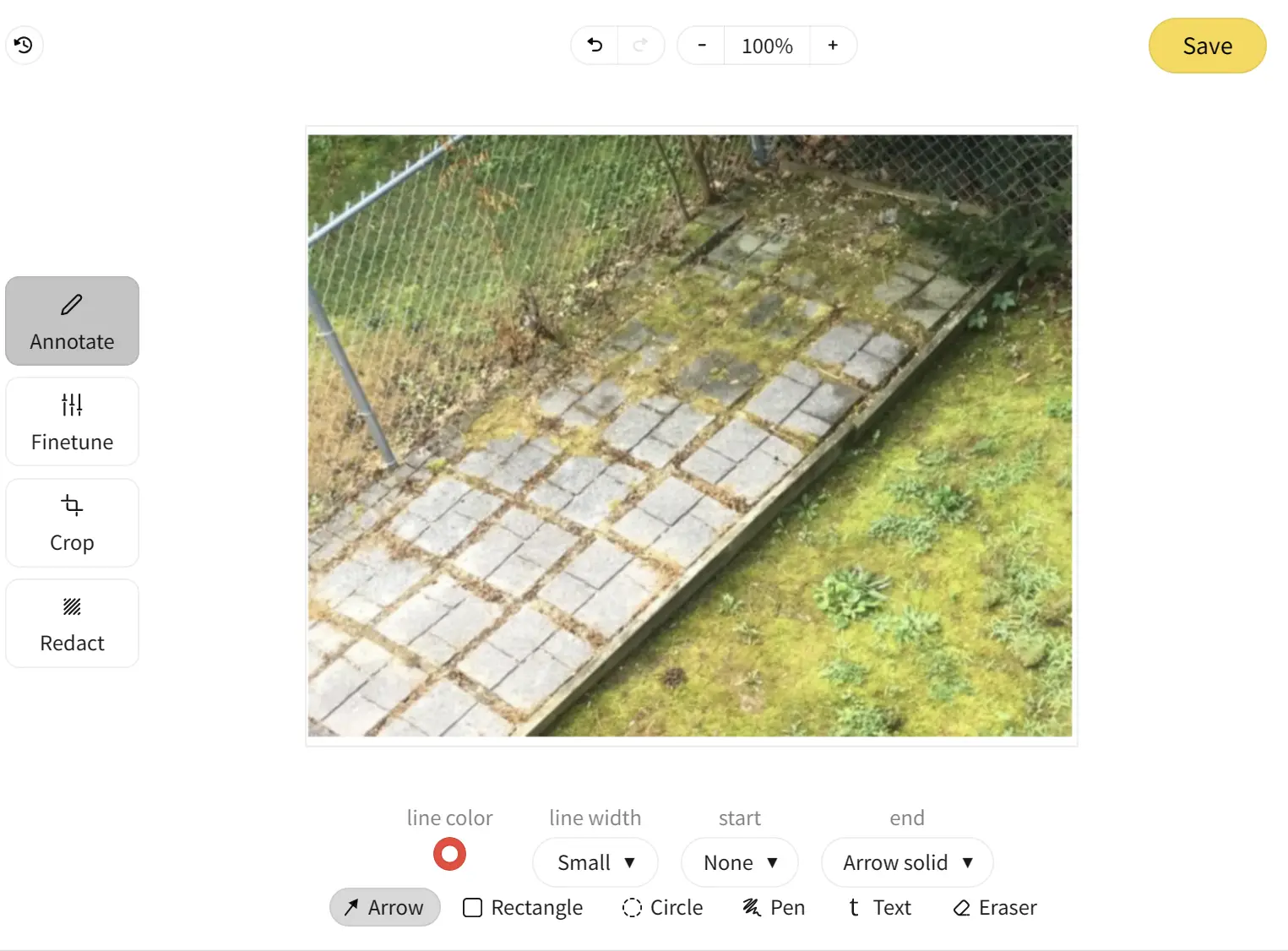Inspection reports are not complete without photos — they’re just not. Even the photos themselves are only half the experience of using an image capture tool. What is the complete experience of using the camera for inspections?
- Is the app quick to load?
- Does it require too many taps?
- Are you satisfied with the end results?
You need a robust image capture tool ready at all times to get clear photos and annotate them to show clients what’s happened with a home (or warning signs to come). Today, we have some big updates to ISN’s image editing tool, and they’re all based on extensive user feedback from inspectors like you!
Say hello to your updated image editing tool
These improvements are some of the biggest enhancements we’ve made and will make it easier and faster for you to capture and annotate images. In this update, we:
- Eliminate unneeded features so inspectors experience less lag time when capturing and editing images for their reports
- Refined core editing functionalities such as brightness and contrast adjustments so inspectors can easily tweak images so their reports are professional and easy to read
Note: This release focuses exclusively on still image editing improvements. Please note that it does not extend to video capturing at this time. We plan to introduce video annotation features in an upcoming update. Stay tuned!
The new features you can expect
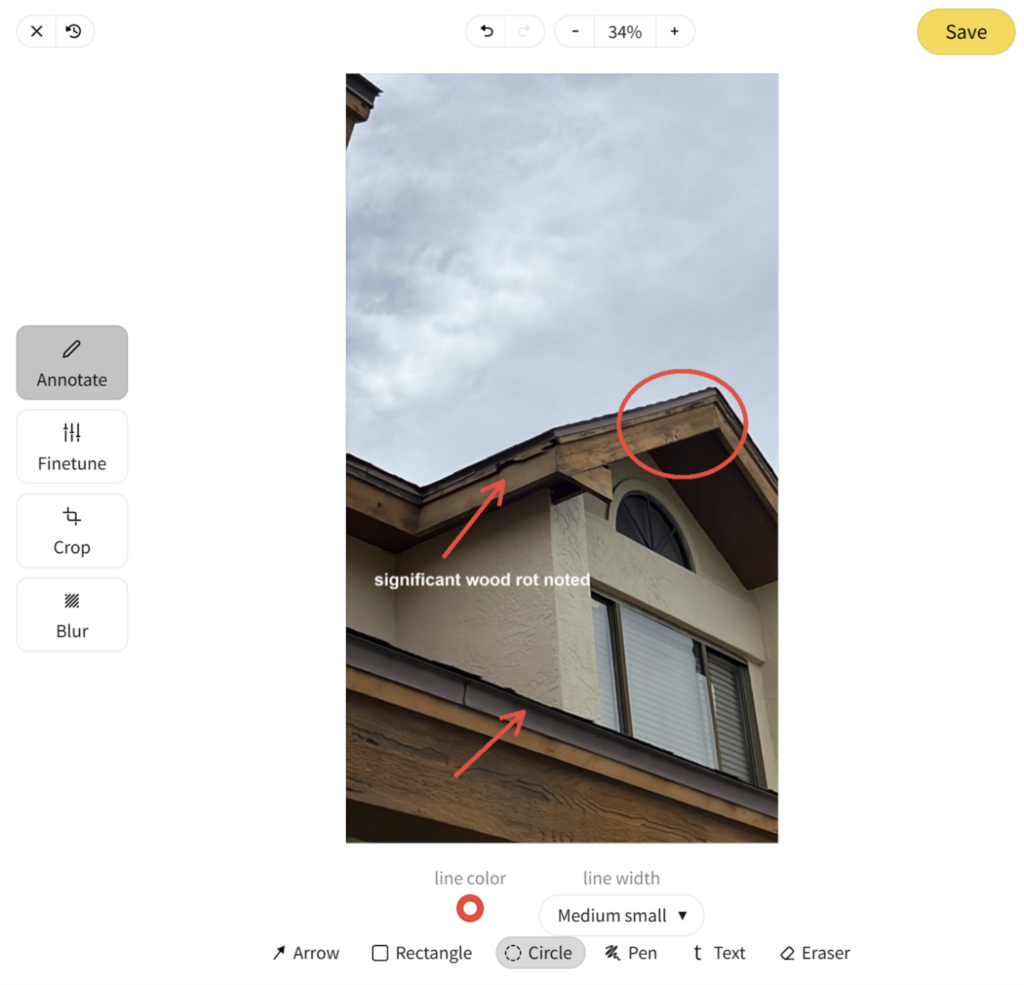
Annotate: Mark up images to highlight specific items
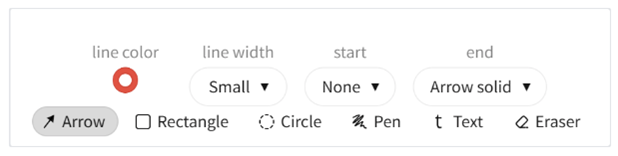
Arrows
- Customization options:
- Color
- Line Width
- Starting shape
- Ending Shape
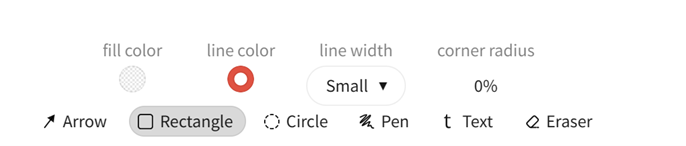
Squares
- Customization options:
- Fill color
- Line color
- Line Width
- Corner Radius
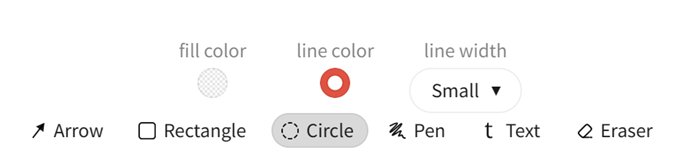
Circles
- Customization options:
- Fill color
- Line color
- Line Width
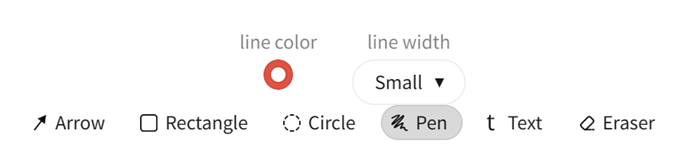
Pen
- Customization options:
- Line color
- Line Width
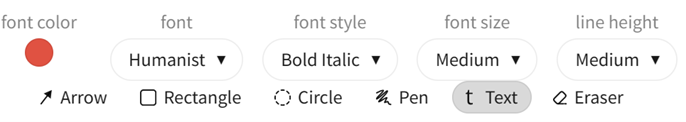
Text overlay
- Customization options:
- Font color
- Font
- Font style
- Font size
- Line Height
- Alignment
Eraser
- Click an element to erase it
Fine tune: Adjust your image
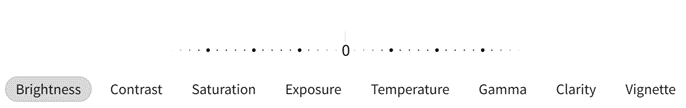
- Brightness
- Contrast
- Saturation
- Exposure
- Temperature
- Gamma
- Clarity
- Vignette
Crop: Scale, rotate, and crop to your exact dimensions
- Scale your image (zoom in on what matters most)
- Rotate your image
- Crop your image
Blur: Makes it easy to obscure sensitive info
- Highlight the area you want to blur out (e.g. people’s faces or addresses) and the blurring effect is applied
Open the image editor to see all the improvements
This bundle of improvements is sure to make the image-capturing process a better overall experience for you (and your clients will appreciate it!) See everything new you can do today by opening the in ISN!