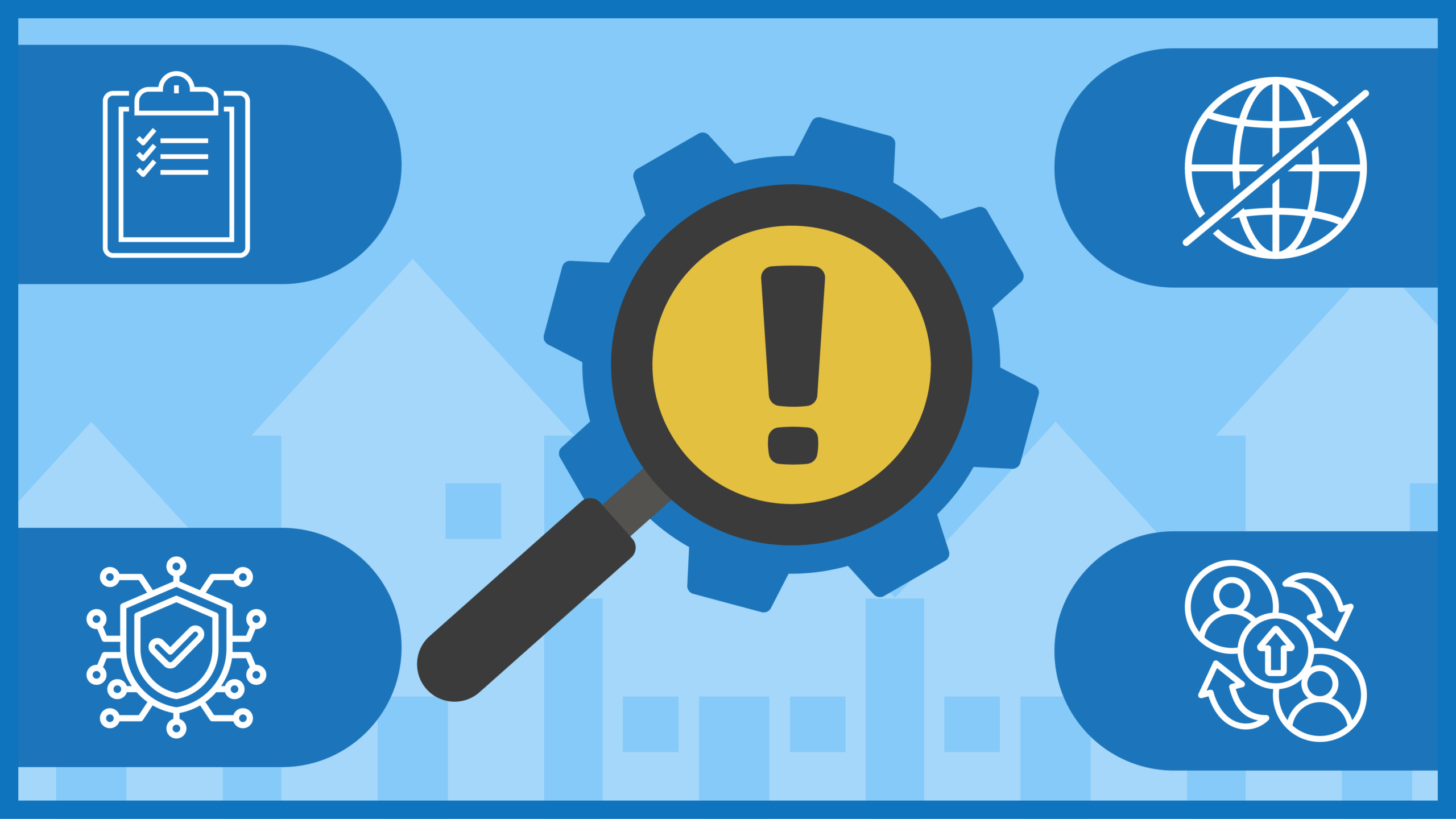The right home inspection software can completely transform how you work – faster reports, fewer late nights, and a smoother experience for clients. But like any tool, it works best when paired with your expertise. Even the most seasoned inspectors sometimes fall into avoidable traps that undercut efficiency or accuracy. The good news: every one of them has an easy fix. Here are ten common home inspection software mistakes inspectors make – and how to avoid them.
1. Relying on software instead of skill
Mistake: Trusting the software to “catch everything”
Digital checklists and AI tools are game-changers, but they don’t replace professional judgment. No algorithm can spot a faint moisture stain behind a baseboard or recognize a subtle safety hazard the way you can.
Fix it:
Let the tech handle the grunt work, not the thinking. Tools like ISN’s AI Image Defect Detector and AI Comment Helper streamline reporting by scanning photos for common defects and generating suggested comments in seconds. You can review, edit, and approve, saving time on typing and formatting, but it’s still your experience and judgment that turn those suggestions into a professional, defensible report.
2. Sticking with generic templates
Mistake: Using the same default checklist for every job
Out-of-the-box templates are fine for beginners, but they rarely match your region’s codes or the property types you inspect most. That’s how small details, like EV chargers or smart thermostats, get missed.
Fix it:
Generic templates are just a starting point. Customize your checklists to reflect your inspection style, regional standards, and the systems you see most often. With ISN’s Report Writer and template editing tools, you can add or remove categories, update comment libraries, and adjust layouts so each report fits the way you inspect.
And if you’re switching from another platform, ISN’s template migration process lets you import and adapt existing templates from Spectora or HomeGauge in minutes, so you don’t have to rebuild from scratch before tailoring them to your needs.
3. Assuming a checkbox equals a signature
Mistake: Thinking a client’s “I agree” click is a legal signature
A checkbox just shows that someone clicked – not who, when, or on which version of the agreement. If a client disputes your findings later, that missing proof could cost you.
Fix it:
Make sure your home inspection software captures full e-signature data – name, timestamp, IP address, and version history. That’s the defensible trail that holds up if a claim ever arises. ISN’s agreement tools automatically track and store those details, so you always have verifiable proof on file.
4. Ignoring follow-up and task management
Mistake: Treating the inspection as a one-and-done event
Once the report’s sent, your relationship with the client or agent shouldn’t end there. Missed follow-ups can lead to bigger problems or missed opportunities for repeat and referral business.
Fix it:
Your home inspection software should do more than create reports – it should help you manage what comes next. ISN’s built-in task management and automated notifications make it easy to stay on top of re-inspections, follow-up calls, and client communications without extra effort.
Automated follow-ups and reminders ensure clients and agents stay informed. With ISN, you can set up email and SMS notifications for confirmations, post-inspection follow-ups, and unresolved tasks, so communication keeps flowing, even when you’re busy.
5. Inconsistent data across inspectors
Mistake: Each inspector using their own version of a checklist
When inspectors use different templates or terminology, it’s hard to track trends, compare performance, or generate meaningful analytics.
Fix it:
Standardizing templates and terminology across your team keeps every inspector speaking the same language. ISN’s tools like the Comment Library and Narrative Comment Support make it easier to build structured, reusable content that keeps reports consistent. That consistency is what powers meaningful analytics later.
Once your language and scales match, ISN’s business reporting tools can surface patterns like most common services, upgrades, top-referring agents, and average inspection fees – insights you can actually act on.
6. Forgetting about offline access
Mistake: Counting on Wi-Fi to always cooperate
Basements, attics, and rural properties can be signal black holes. If your app needs connection, you could lose data or stall an inspection.
Fix it:
Pick home inspection software that supports true offline mode. ISN’s mobile app lets you keep working even when your connection drops – storing notes, photos, and signatures locally until you’re back online and ISN’s mobile app can perform key actions even without a signal. Once back online, you’ll sync automatically. That means no lost data, no delays, and no need to re-enter information once you’re back in range.
7. Writing reports that clients can’t read
Mistake: Going too vague (“issue present”) or too technical (“moisture intrusion at fenestration”)
A confusing report doesn’t just frustrate clients, it can lead to disputes or callbacks.
Fix it:
Aim for clear, visual, and client-friendly: ISN’s Report Writer makes that easy with photo annotations, organized summaries, and plain-language phrasing that help clients understand what matters most. Use the summary section to highlight major findings, pair photos with concise explanations, and keep technical language in the comments rather than the headline. The goal is clarity – reports your clients can read, agents can share, and you can stand behind.
8. Skipping software updates and new features
Mistake: Ignoring new tools once your workflow feels “set”
Home inspection software evolves fast, and skipping updates means missing out on tools that could save hours or help you stand out. New features – like AI enhancements, smarter scheduling, or deeper analytics – are often designed to solve real inspector pain points.
Fix it:
Stay curious. When ISN rolls out new features or improvements, take a few minutes to explore them. Whether it’s trying a new reporting shortcut, testing Smart Scheduling, or adding AI-powered photo comments, those updates keep your process efficient and your business competitive. The more you explore new tools, the more mileage you get out of your software.
9. Skipping backups and security
Mistake: Trusting your software to store everything forever
If a provider shuts down or a sync error wipes your data, you could lose years of inspection history, and proof you need in a claim.
Fix it:
Make regular backups part of your routine. Export your reports in both PDF and raw data formats and store them securely in the cloud. You can also back up your data on services such as Google Drive and Dropbox.
The bottom line
Home inspection software can make you faster, smarter, and more professional – but only if you use it intentionally.
Think of it as your co-pilot, not your autopilot. Customize your templates, enforce data consistency, and use the tools that keep you covered legally and operationally.
Avoid these common mistakes, and your software won’t just help you write reports, it’ll help you run a stronger business.
Ready to see what that looks like in action? Start your free ISN trial today.