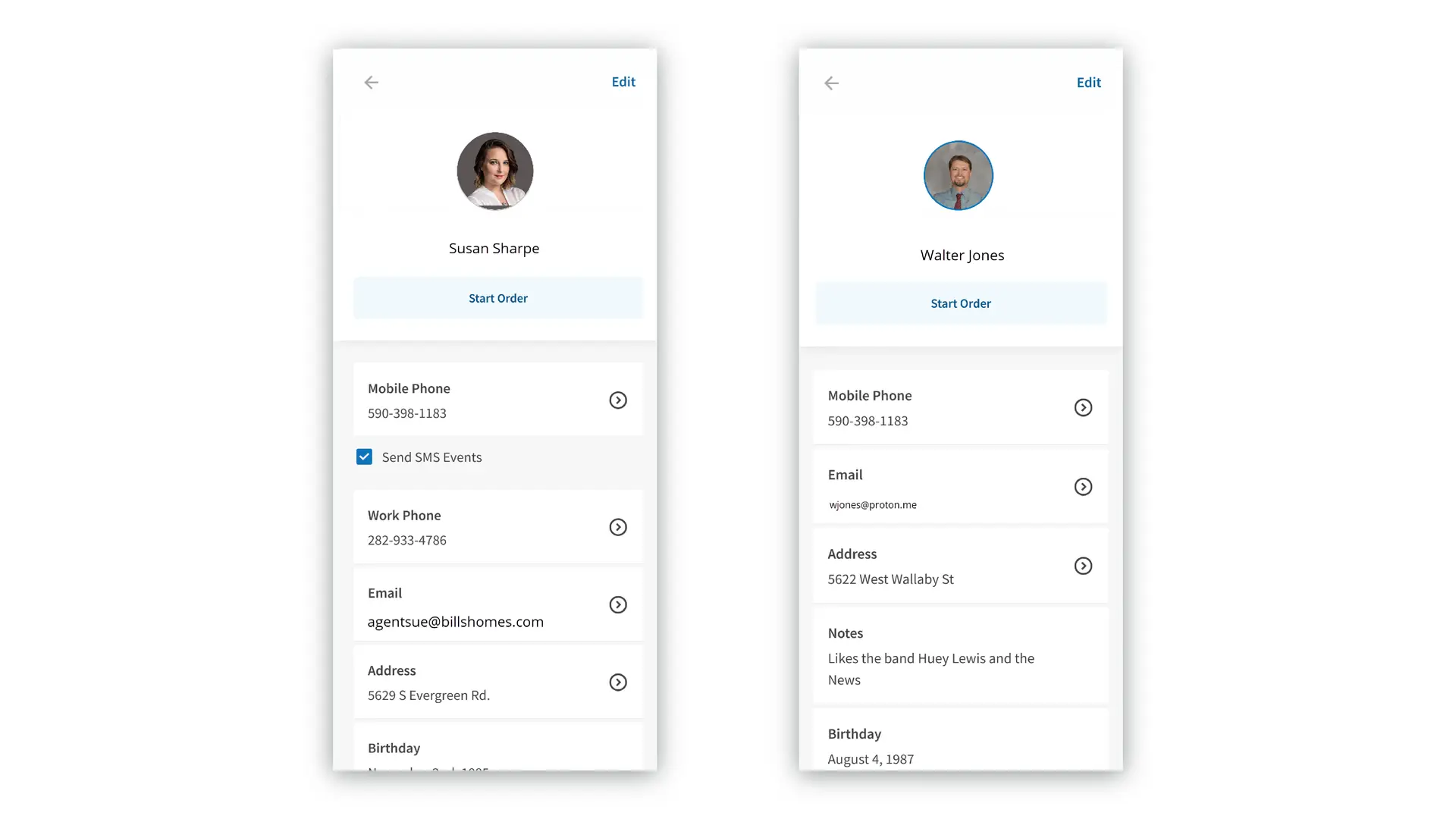An inspector’s job requires them to have a powerful sidekick in their back pocket, especially being on the go constantly. To that end, you’ve got a powerful (and mobile) friend in the ISN app.
Over the past several months, we’ve made significant updates to the app, including an enhanced image editor to capture and annotate photos along with updating the Inspection Details page (+ quick actions).
Now, we have another one for you – the redesign of the Agent and Client Management screens, which comes as a direct result of feedback from inspectors like you!
Key enhancements available today
Simplified Agent Search and Management
A new feature allows inspectors to quickly find agents and initiate orders directly from the search interface. At the same time, we’ve added the capability to view and edit agent details via the app, which makes it easier to manage agent information.
Detailed Agent Information
The ISN app now provides an in-depth view of agents, covering contact information, web presence, agency affiliations, and personalized notes. This comprehensive detail ensures inspectors have all necessary information readily available.
Agents that are created in the inspector’s ISN Account currently show up in the app, but not all of the information is available. Some key changes that we’re making include:
The ‘Start Order’ button allows inspectors to start an order with that agent preselected.
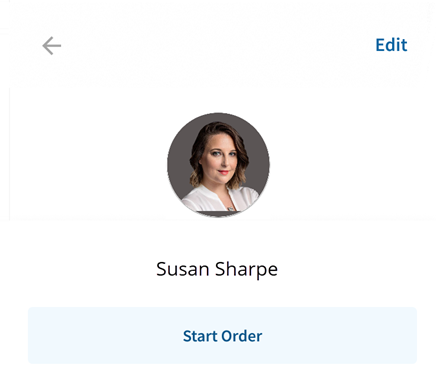
Other Added Details:
- Birthday
- Website
- Agency
- Agent Notes
- Labels
- Ability to send the RED link to the agent
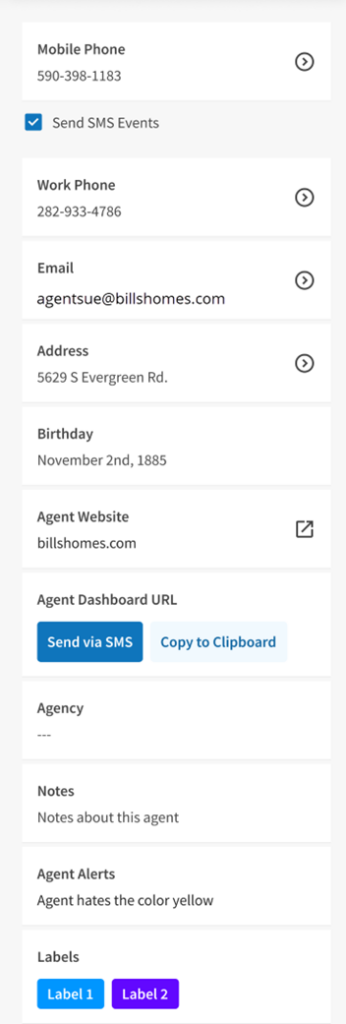
The inspections list shows all inspections past and present for this agent.
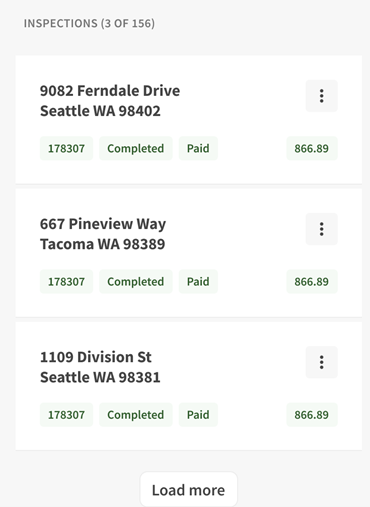
How this helps you, the inspector
Why’d we do all this? Here’s what these updates do for you:
- Make you more efficient: Simplify the process for inspectors to manage agent information and inspections, reducing time spent on administrative tasks
- Make it easier to get more use out of the app: Every inspector using the ISN app requires an intuitive interface so that information is more accessible and easier to manage.
- Make planning easier: Provide inspectors with comprehensive views of agent-related inspections and alerts, enabling better preparation and planning their activities.
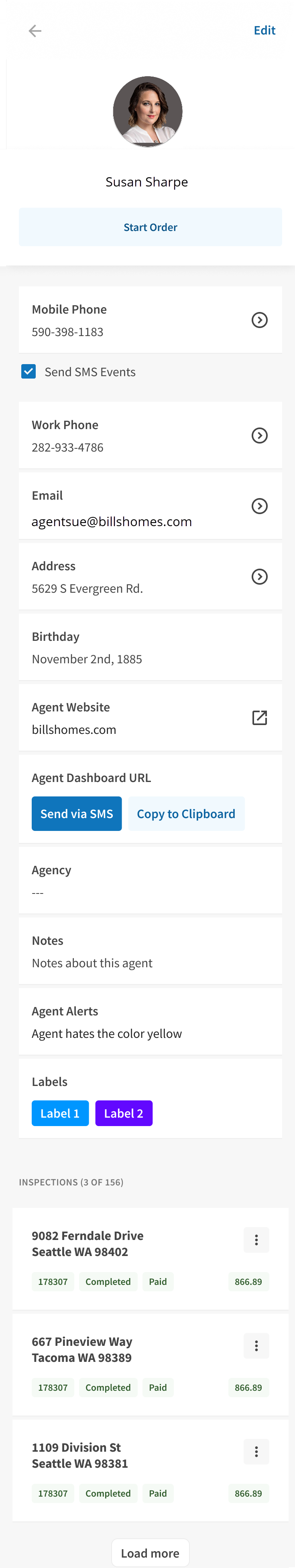
Similar to agents, clients that are created in the inspector’s ISN Account currently show up in the app, but complete information hasn’t been available until now. Some key changes that we’re making:
The ‘Start Order’ button allows inspectors to start an order with that Client preselected.
Other Added Details:
- All phone numbers associated with the client (home, work, mobile, etc.)
- Birthday
- Client Notes
- Labels
The inspections list shows all inspections past and present for this agent.
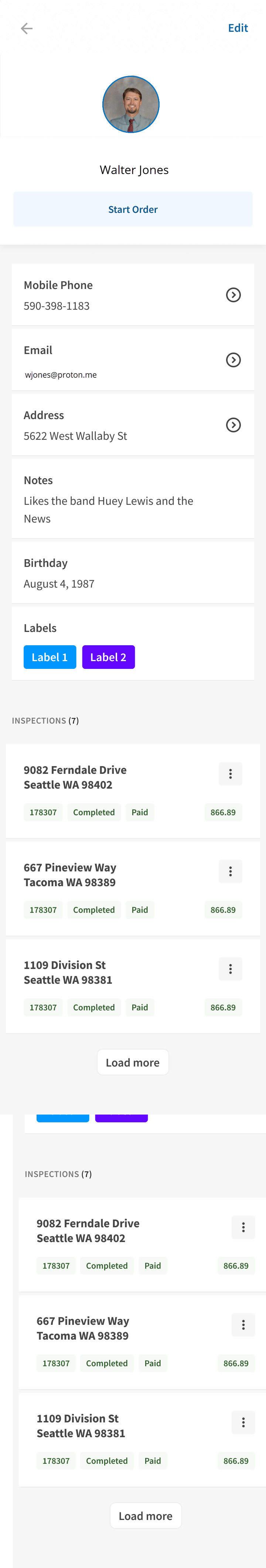
Give the new features a try today! If you aren’t an ISN app user yet, we highly recommend you give it a try – more updates are on the way!
You can find the ISN app in the App Store and Google Play.