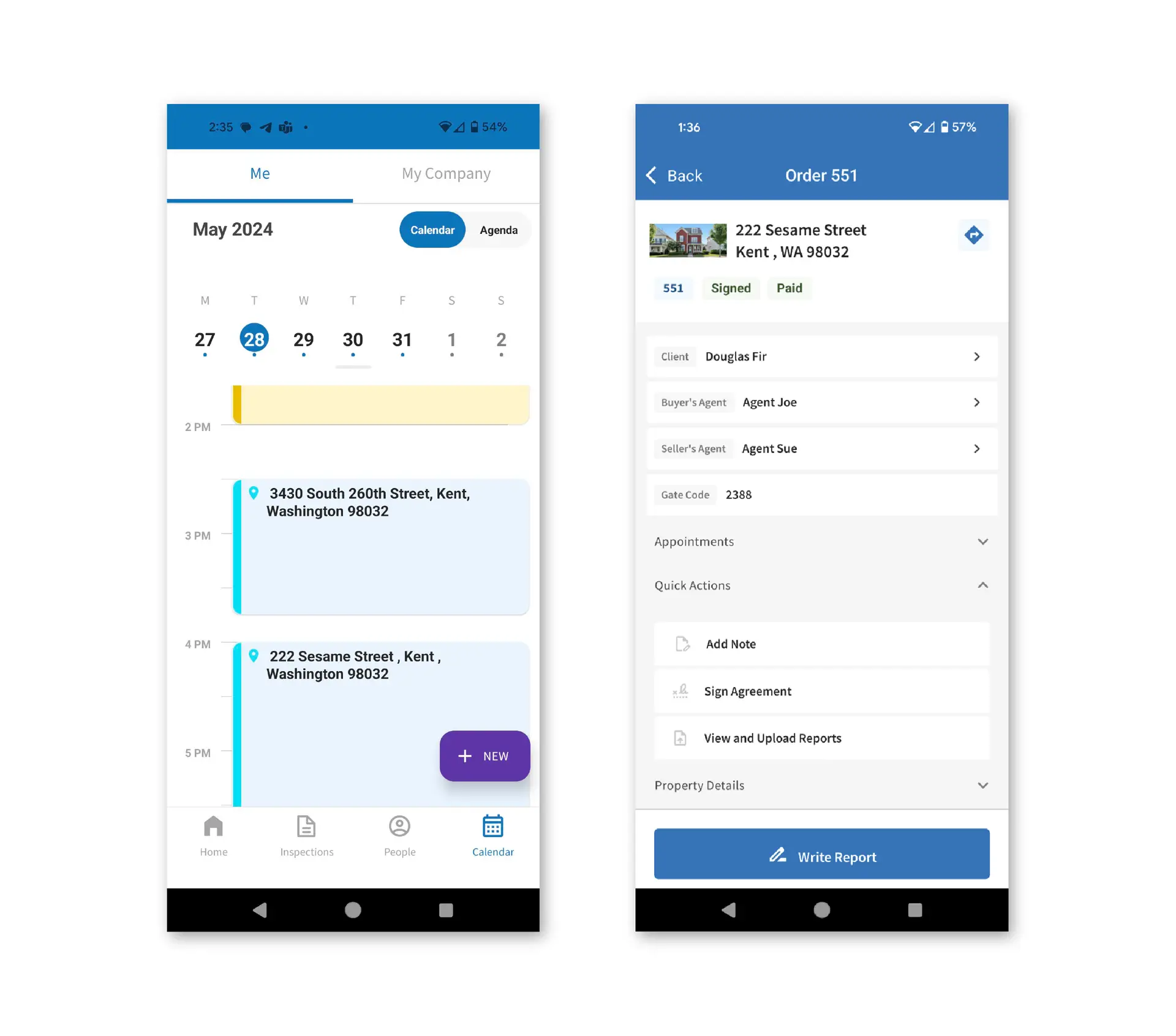The Inspection Details screen is one of the most helpful views in the ISN mobile app and our team has dedicated a lot of effort to making it a one-stop resource for every inspection you book. What you see today is the result of countless pieces of feedback from inspector interviews or our online product request tool regarding the usability and capabilities of the page.
The 3 key areas of ISN’s revamped Inspection Details page
Today we’re excited to unveil some new enhancements to the Inspection Details page and this work centers around three major features…
- Redesigned Header with Essential Information
You shouldn’t have to waste time digging around the app or experience a clunky workflow just to see vital inspection details. So, we redesigned the header to prominently display the most crucial information upfront, so you’ll save time and be more efficient.
- Streamlined Inspection Details with Accordions
It’s one thing to have all the details at-a-glance, but another to have them all organized cleanly and still have it be intuitive. To address that, we’ve introduced accordions, which simplify the user interface, allowing you to expand or collapse sections of the page as needed.
- Quick Actions for Increased Efficiency
Some actions you take in the app are quick, like adding a note, texting contacts, and recording payments. Knowing it’s important for you to streamline common tasks, we’ve developed Quick Actions, which enable you a faster, more intuitive way to perform frequent tasks. These actions are also new actions since they’ve existed on the web but have been unavailable for use in the app until today.
More details on Quick Actions
All of the following are meant to consolidate essential tasks into a single page for straightforward, quick access. (Note: we’ll be rolling out more quick actions in waves so stay tuned for more updates soon!)
Add Note
- Description: Users can add pertinent information or reminders related to the order.
- Key benefit: Essential for capturing on-site observations or special instructions.
Sign Agreements
- Description: Facilitates the digital signing of agreements by the user.
- Key benefit: Ensures that contracts are executed promptly, keeping the workflow moving.
View & Upload Reports
- Description: This function allows users to view existing reports and upload new ones.
- Key benefit: Centralizes report management, ensuring all documentation is up-to-date.
My Calendar versus Team Calendar
- Description: Enables users to view their own daily schedules or everyone’s daily schedules
- Key benefit: Provides inspectors, owners, and admins with a full view of their company’s day-to-day operations
Access the updated Inspection Details page today
The new page is beautiful, intuitive, and based on user feedback from inspectors like you. Keep the feedback coming and see how efficiently you can work in the ISN mobile app today!
If you haven’t tried to ISN mobile app yet, we highly encourage you to give it a whirl – you can find it in the App Store and Google Play.