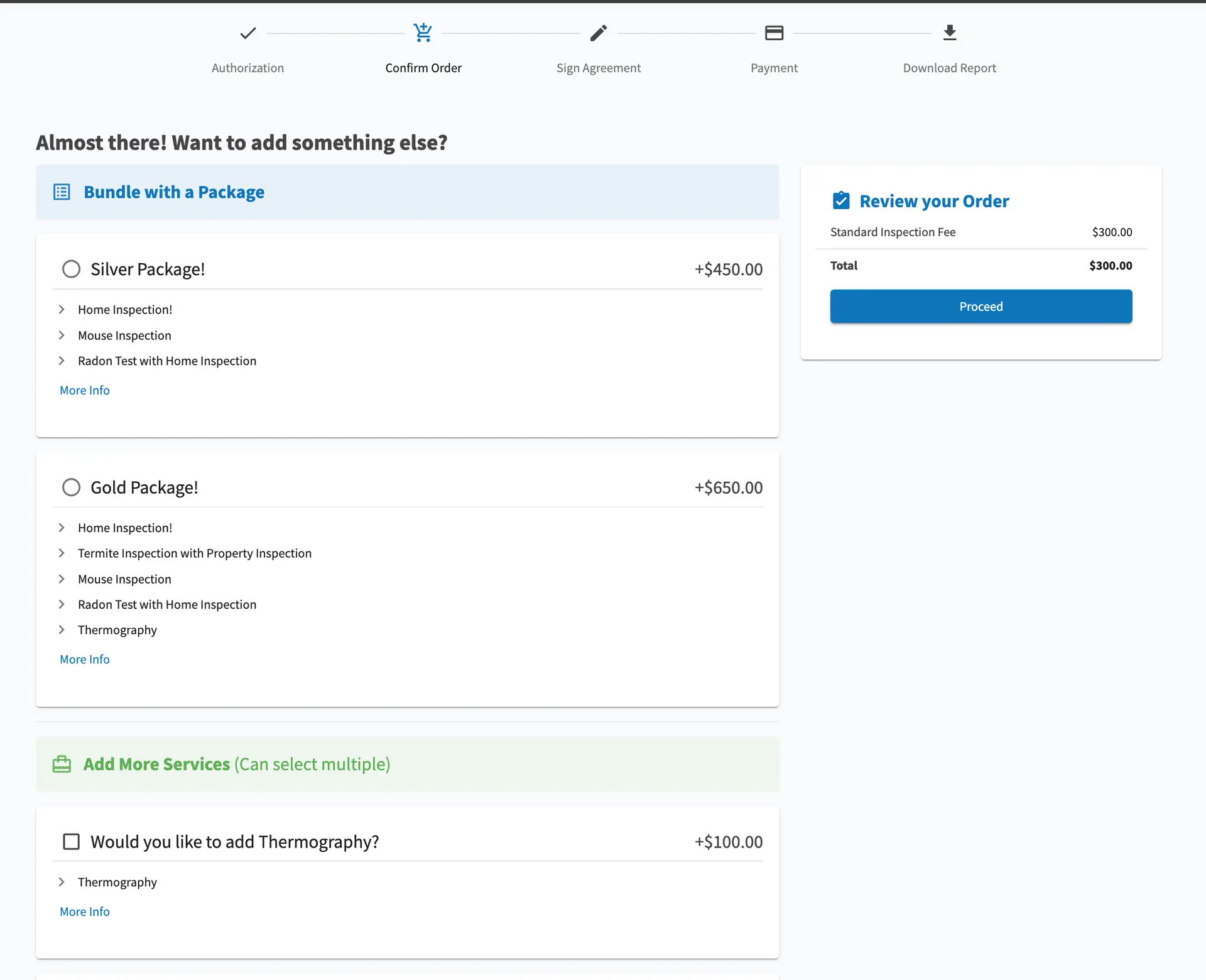Want to make each inspection more profitable without breaking a sweat? ISN’s improved Packages and Services Upsells feature has you covered. With this update, you can offer extra services, assign the right inspectors to the order, and make upselling seamless, all while boosting your revenue. Here’s how these new features can help you leave competitors in the dust!
Key Improvements
1. Upsells that up your revenue
We’ve made it easier to match clients with the services they want – and the ones your inspectors can handle. You’ll only show upgrades that the chosen inspectors can perform, ensuring fewer “Oops, that’s not available” moments and maximizing revenue per inspection.
2. Smart Scheduling that saves you time
Got a last-minute upgrade? No problem! ISN’s settings now allow you to add secondary inspectors to meet upgrade needs. With Classic mode, add services and assign inspectors as usual; in Inspector Specific mode, clients only see upgrades that the inspector on the order can perform, and Add Secondary Inspectors mode brings in backup pros when available (using our Smart Scheduling feature to choose the best match). If extra hands aren’t free, the system auto-switches to Classic – so it’s all handled. Less scheduling hassle means happy teams and happy clients!
3. Eye-catching CTAs that sell
Your clients won’t miss these upsell options! With our updated, colorful CTAs, upgrade options stand out, making it easy for clients to explore everything you have to offer – right from their booking page. In fact, your entire landing page is optimized specifically for upgrades prior to agreement signing, so clients have a seamless opportunity to add value to their inspection package before they commit. These eye-catching upgrades ensure clients see the added benefits and choose the options they want most.
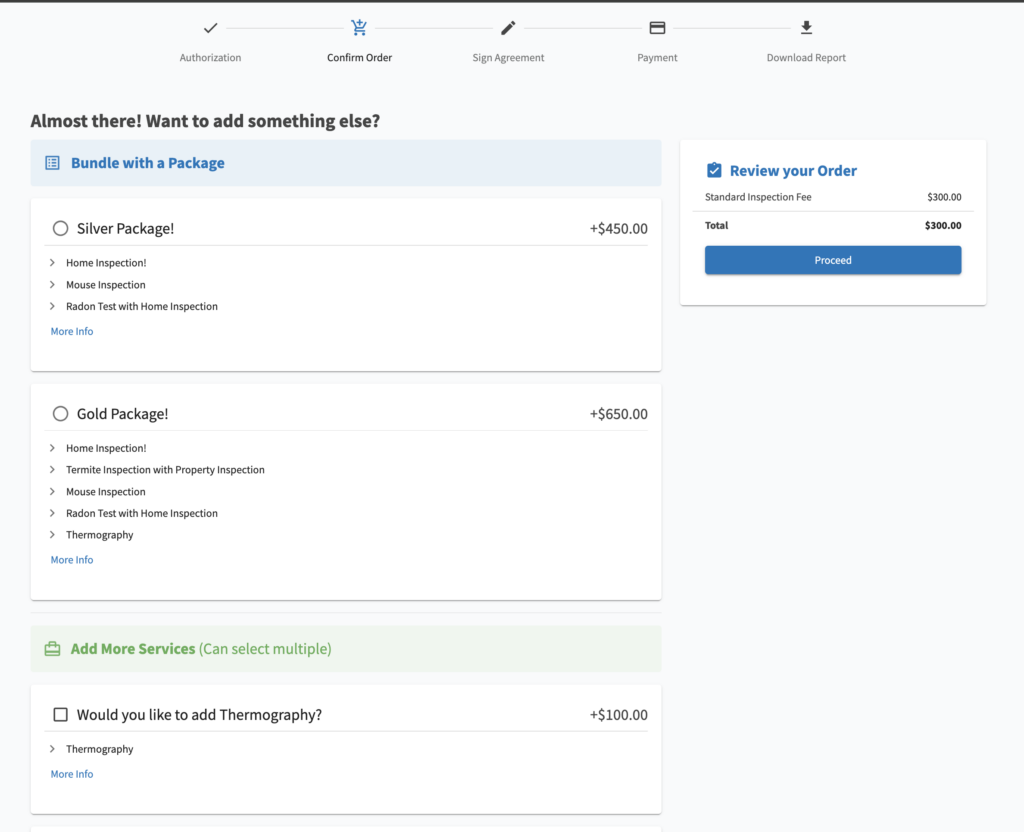
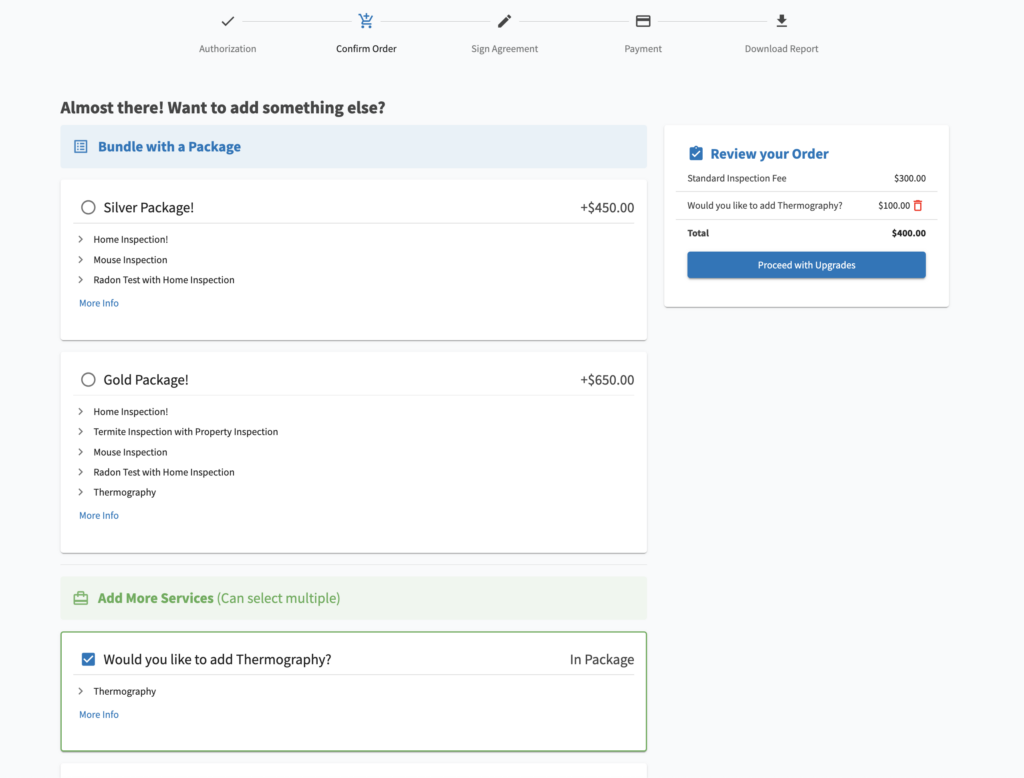
4. Track upsell success like a pro
Want to see the dollars add up? Our improved Inspection Upgrade Report lets you track exactly how much extra revenue your upsells bring in. It’s a quick and easy way to see how your upselling strategy is paying off. If you have access to ISN reporting, you can find it by navigating to Reports > Inspections > Inspection Upgrades.
5. Customizable settings for any workflow
Whether you prefer classic mode, inspector-specific upgrades, or full Smart Scheduling, we’ve added settings to make your upsell process work your way. No one-size-fits-all here – these tools adapt to your unique style and business needs.
ISN’s upgraded Packages and Services Upsells feature gives you the power to turn every inspection into a revenue booster. Ready to see these tools in action? Dive into these new features and start adding value to every inspection – for a complete walkthrough, check out this article over on the ISN Help Center!