Looking for a more transparent way to offer FlexFund? Now you can.
ISN’s new Client-Paid FlexFund Fee option gives you total control over how the $50 FlexFund service fee is presented, and who pays for it. Instead of hiding the cost across all inspection prices, you can now charge only the clients who actually use FlexFund.
Why it matters
This feature was built based on inspector feedback. Many of you wanted a way to offer FlexFund as a clear, professional add-on – without raising base fees for everyone.
Here’s what the new setting does:
- Lets you list the FlexFund fee as a separate line item on invoices, agreements, and checkout
- Charges the fee only when FlexFund is selected by the client
- Automatically disables the old “Fee Per Inspection” setting
- Helps you present FlexFund as an optional service, not a hidden cost
Disclaimer: ISN will still charge the $50 FlexFund fee on the backend. You’re simply passing it through to the client. Make sure to consult local laws before enabling it. You’re responsible for compliance.
How to Enable the Client-Paid FlexFund Fee in ISN
Step 1 – Go to Settings > Office Settings > FlexFund Options
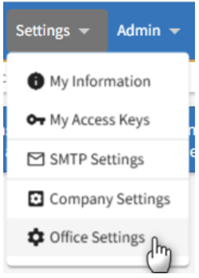
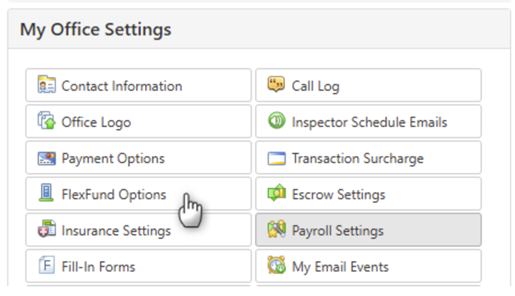
Step 2 – Check the box: Enable Client-Paid FlexFund Fee
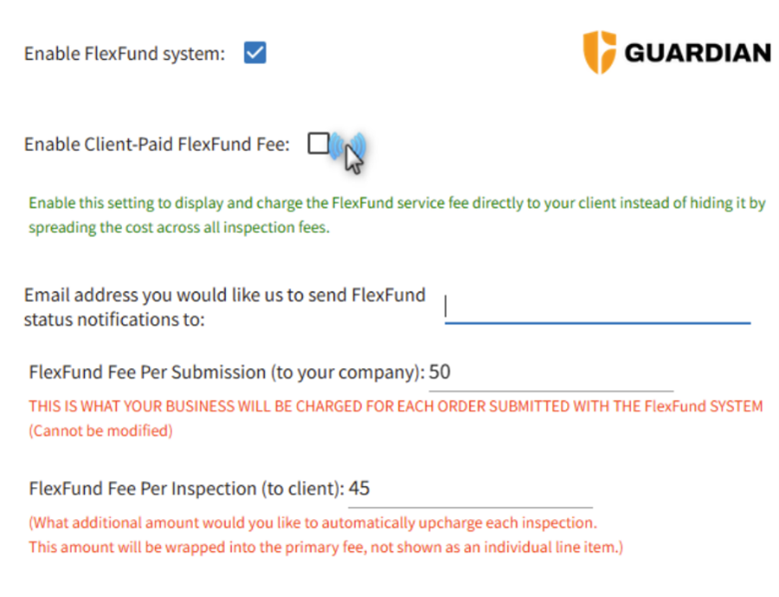
Step 3 – Accept the terms and conditions
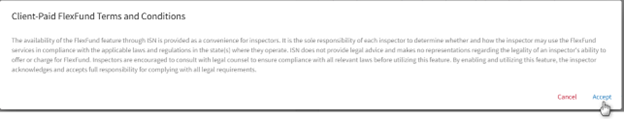
Step 4 – Enter the amount you want to charge your client
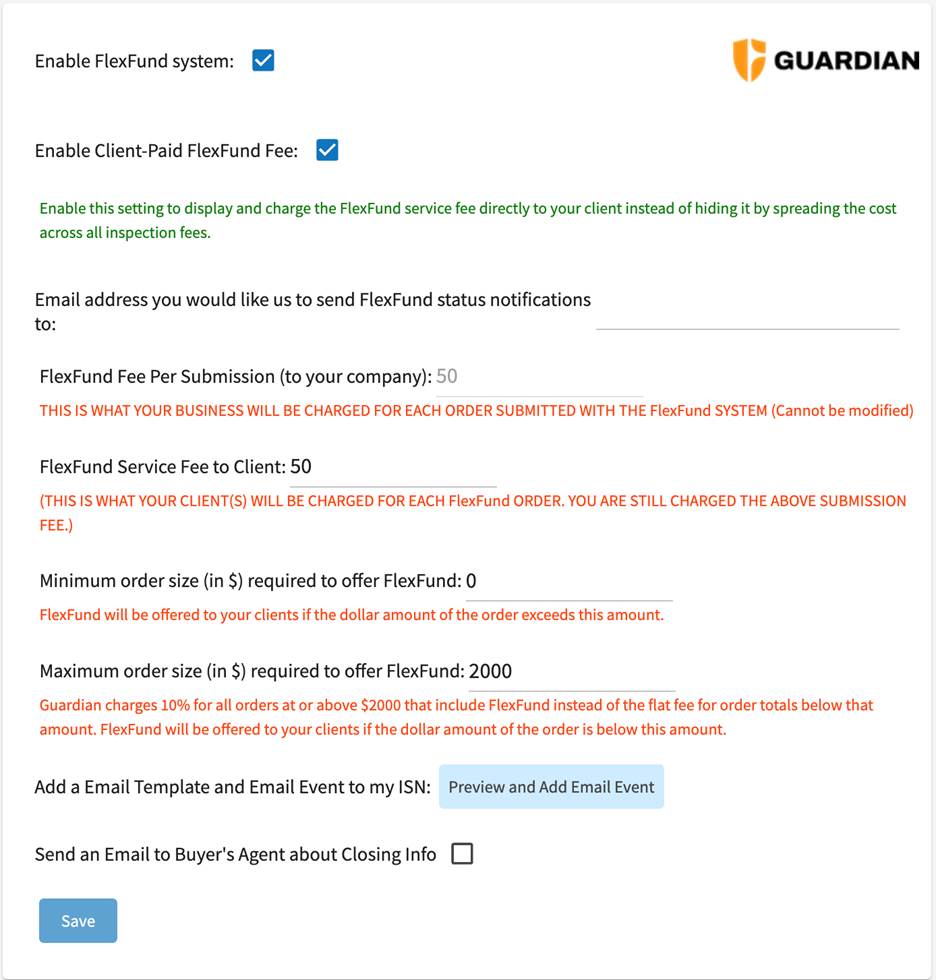
The “FlexFund Service Fee” is now enabled. This is what your clients will be charged for each FlexFund Order. Be sure to add the fee you plan to charge your clients in this section.
Once enabled, clients who opt in to FlexFund will see the fee clearly displayed in:
- The Online Scheduler at checkout:
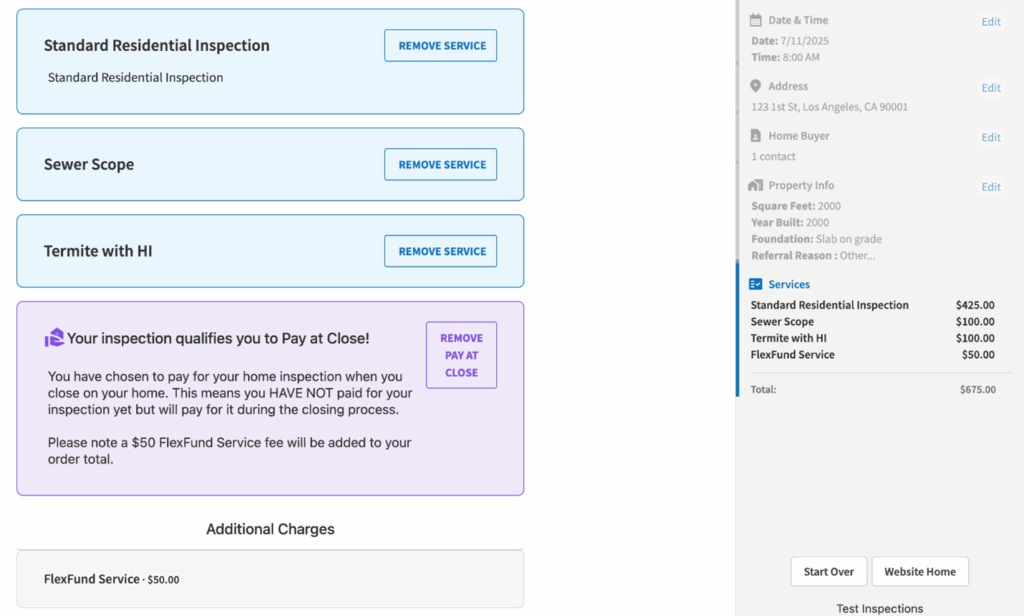
- Their invoice:
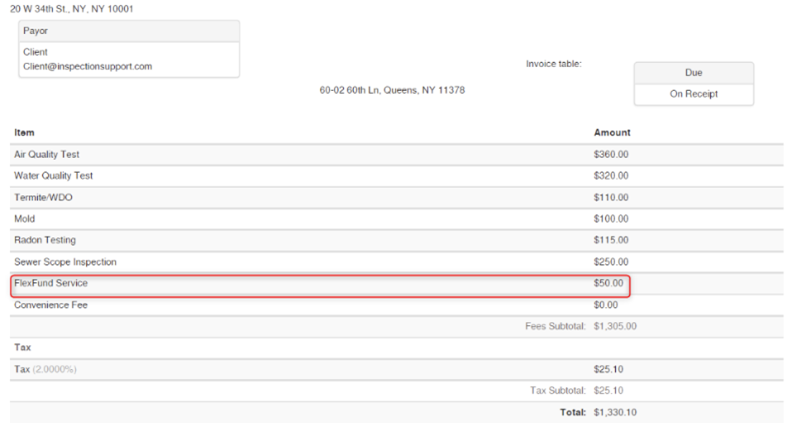
- Their payment page:
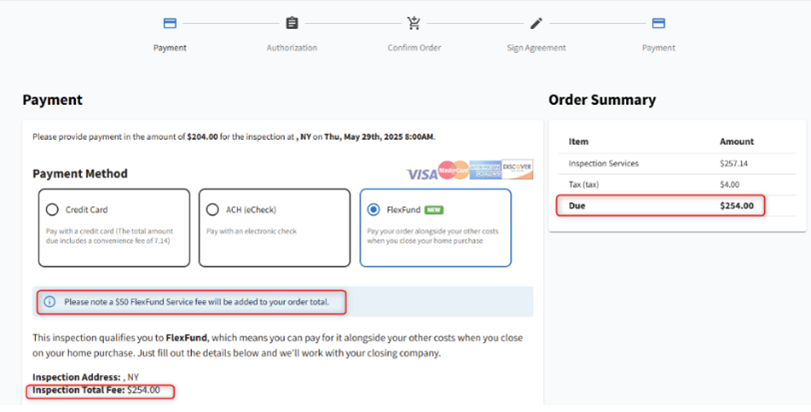
Clients who don’t use FlexFund won’t see the fee at all.
More transparency, more professionalism
Whether you’re new to FlexFund or looking to fine-tune how you offer it, this update puts you in full control. Give clients a clear breakdown of costs – and position FlexFund as a premium service worth choosing.
Need help setting up? Read the Step-by-Step Guide or FAQ to get started.

