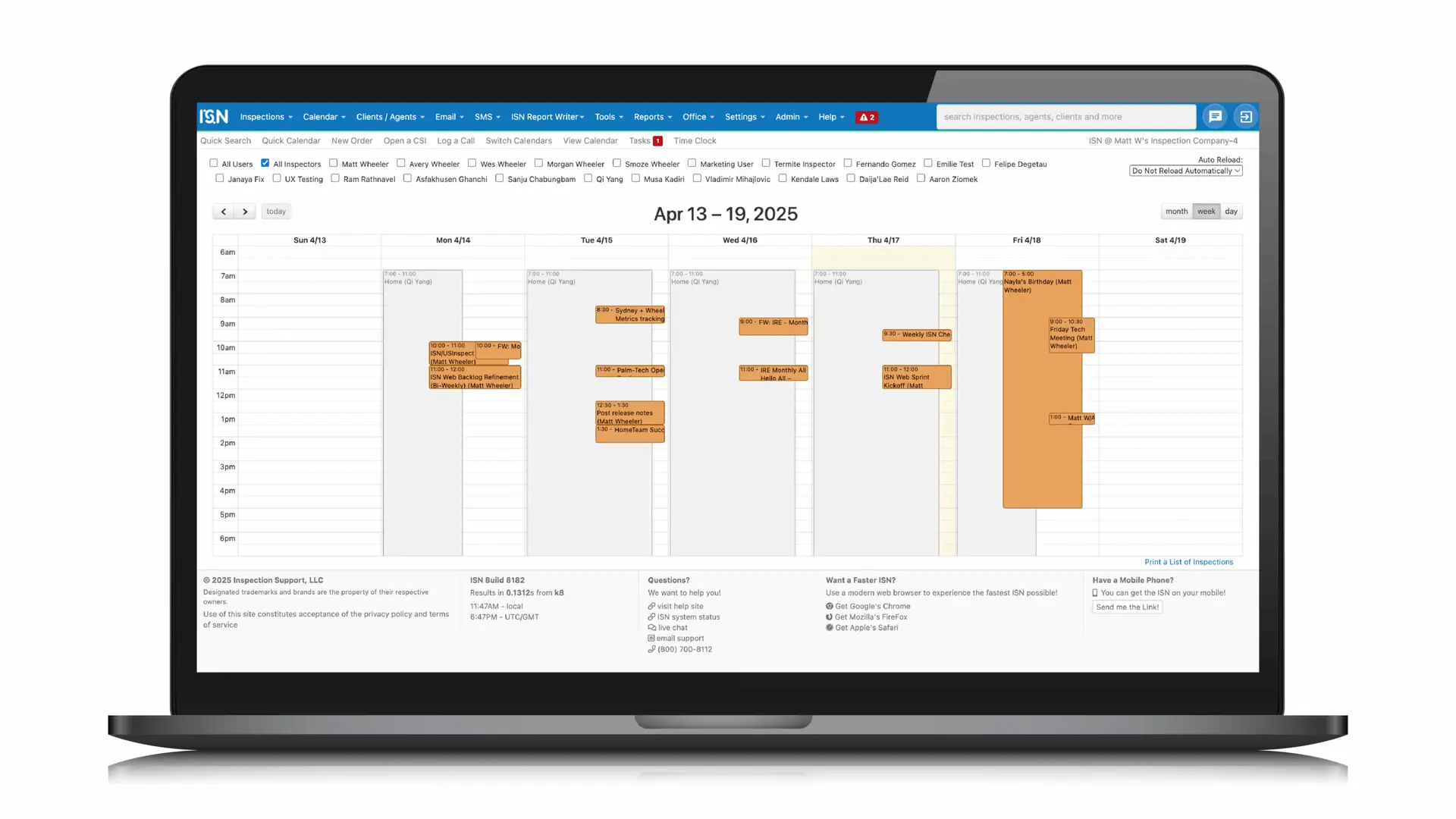Cancellations and reschedules are the worst kind of calendar killers.
You’ve blocked off time, maybe turned away other jobs, and now you’re stuck refreshing your calendar, wondering what could’ve been. An unpredictable calendar means less revenue, more frustration, and a tougher time planning your week.
But here’s the good news: you can absolutely take steps to minimize no-shows and flaky clients. It starts with smart tech, clear processes, and a little psychology.
Why clients cancel or reschedule (and what you can control)
Things pop up – life happens. But in many cases, reschedules and cancellations don’t come out of nowhere. They’re often tied to preventable missteps or missed expectations.
Here are the most common culprits:
- Miscommunication or scheduling errors
- Clients dragging their feet on paperwork or payment
- Confusion around who’s doing what (inspector vs. client vs. agent)
- Homebuyer thinks they found a better deal on the home inspection cost
You can’t control everything, but you can create a system that sets expectations, eliminates friction, and makes it easy for serious clients to follow through.
Use Smart Scheduling to book the right inspector, right away
Cancellations don’t always come from clients – sometimes it’s internal reshuffling that throws off your day. Double bookings, assigning the wrong inspector, or scrambling to reassign last minute? That’s calendar clutter, too.
ISN’s Smart Scheduling tool helps inspection companies assign the right inspector the first time by recommending based on:
- Availability
- Proximity to the property
- Required services
- Whether they’re the preferred inspector for that agent
It’s not client-facing – it’s your behind-the-scenes superpower, and it matters for cancellations and reschedules:
- Fewer internal errors mean fewer last-minute changes
- Balanced scheduling helps prevent burnout and missed appointments
- Efficient assignments mean you’re less likely to reschedule due to conflicts
When your internal ops run smoother, your calendar stays steadier.
Lock it in with upfront payments
Payment means commitment. When people pay in advance, they’re far less likely to cancel. It’s basic behavioral psychology – nobody wants to waste money.
ISN’s credit card payment processing makes it easy to:
- Collect payment at the time of booking
- Set up deposits or cancellation fees if needed
- Eliminate awkward money convos on-site
Consider offering a small incentive for upfront payment – like a $10 discount or priority booking slot. And don’t forget to remind clients that ISN offers the lowest rates on payment processing in the business.
Set clear expectations from the start
Right after booking, send a confirmation email or text that includes:
- Inspector date and time
- Property address
- What to expect
- Any documents or agreements that need to be signed
With ISN’s marketing automation tools, setting up these emails is simple. Appointment confirmations are one of the most common automated email events – they go a long way to preventing misunderstandings and no-shows. Here’s how to set them up.
Be sure to include the link to your online scheduler so clients can make changes if they need to but make it clear in your communication that you need notice. Then, continue to follow up with automated reminders to nudge clients as the inspection date approaches.
Keep your calendar moving
Even with great systems, cancellations happen. Have a plan:
- Keep a waitlist or cancellation backup list so open slots don’t go to waste
- Use gaps for marketing, follow-ups, or checking in with agents
- Track cancellation trends in ISN to refine your process
Fewer flakes, more inspections
Don’t live in fear of last-minute cancellations. With the right tools – like ISN’s Smart Scheduling and upfront payment processing – you can cut way down on flaky clients and keep your days full and predictable.
Cut the chaos, complete more inspections, and keep your calendar locked in.