Filling out order forms just got faster.
We know home inspectors don’t have time for tedious data entry. Manually inputting square footage, year built, and other property specs slows you down – and every extra step counts.
That’s why ISN now auto-populates home data from Realtor.com directly into the Order Form. With this new feature, you’ll spend less time filling in details and more time focusing on inspections.
How auto-populating property data works
Enter the property address in the ISN Order Form and click Use Validated Address:
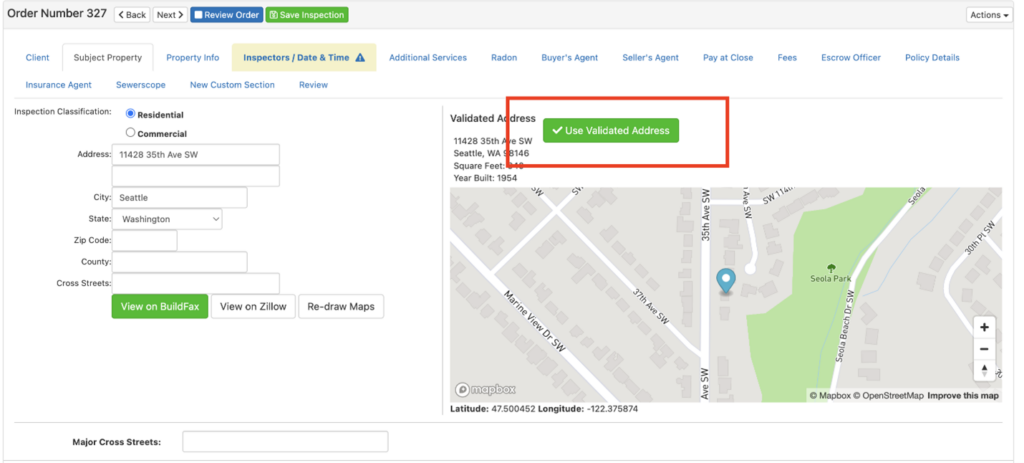
Key home details automatically populate, including:
- Square footage
- Year built
- Property photo (if available)
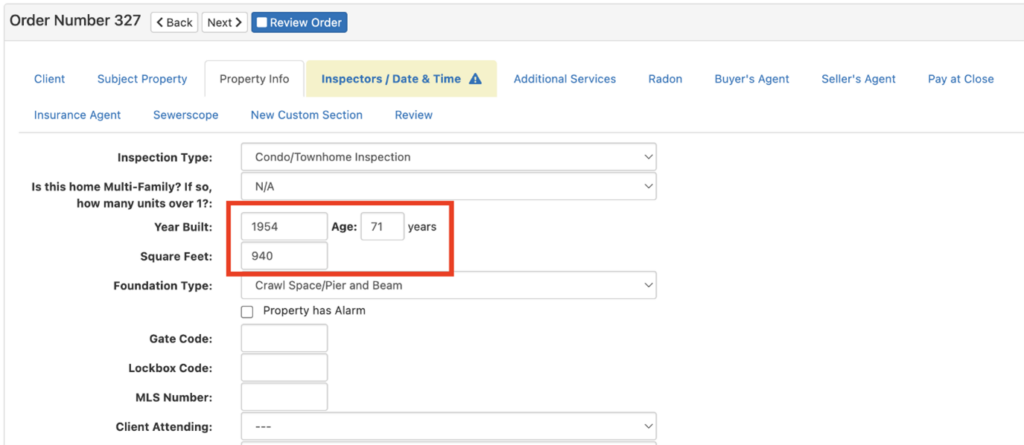
Best of all, you stay in control – you can edit or remove any auto-filled information to ensure accuracy.
Why this feature is a major time-saver for home inspectors
- Less manual work: Stop wasting time looking up and typing in property details
- Fewer errors: Reduce typos and mistakes by letting ISN handle the data entry
- Faster scheduling: Complete orders quicker with key details already filled in
This is one of our most requested features, and we’re excited to make your workflow faster, smoother, and more accurate.
How to get started
Using the new auto-populate feature is easy. Just head to the ISN Order Form, enter an address, and watch the data fill in automagically (see what we did there?)

